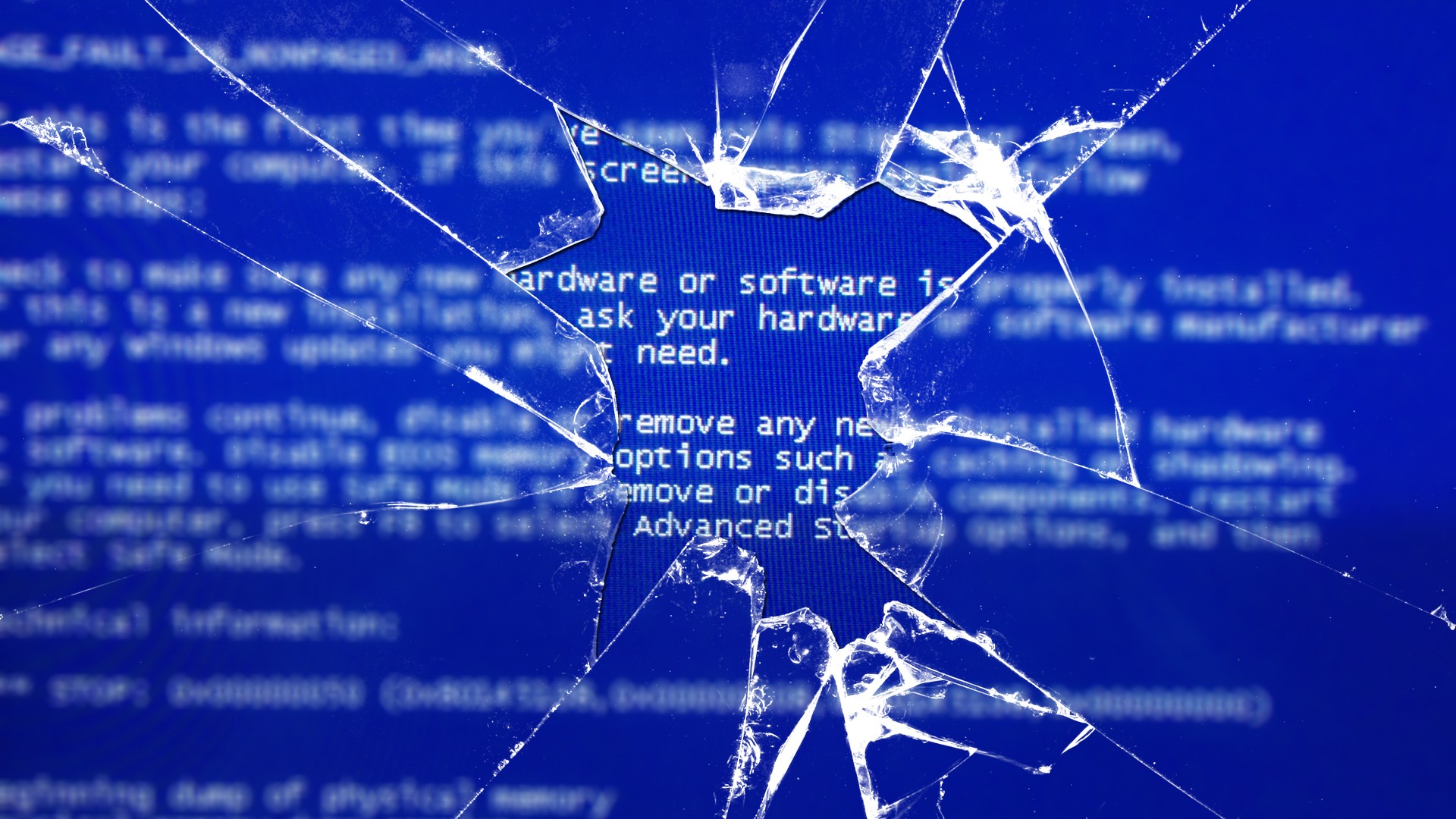It’s been a while since I’ve done one of these “Case of” blog posts. Back in my desktop engineering days, you could find users doing all sorts of wacky stuff on their computers and those stories of how I found the problem and fixed it made for some interesting posts. Now that am a sysadmin working mainly on servers, it’s only me and a few IT people making changes on the servers.
Another sysadmin asked me to look at why users couldn’t connect to any printers on a particular print server. We have 10 of these print servers, all pretty much identically configured running Windows Server 2019. I won’t bore you with the many hours I spent restarting the server, installing a new printer and sharing it out, fiddling with random registry settings, running Procmon and just trying other random off the wall stuff. The one weird thing was I could install printers from the troubled server under my login, but not of that of a regular user. Yes, I did make that regular user a local administrator: it made no difference.
I surmised that someone in the IT department had been messing with the server, so I used Beyond Compare’s registry comparison feature to compare the problem server with a print server that was working properly.
The problem server is on the left, a working server on the right. You can see that the server-role for print services was missing.

I went into Server Manager and sure enough: the print services role was missing on the troubled server. I thought I had hit the jackpot after re-adding the role, but alas I still could not add a printer from the printer server using a regular user account.
I started doing a “stare and compare” between the two servers and then I noticed something interesting. On the working server, the “View Server” permission for our staff group was checked; on the not working server, it was unchecked.

Upon checking that box, I could now add a printer from the troubled print server without any problems.
I couldn’t stop there, so I had to look up what the View Server permissions were and this is what Microsoft says:
View Server
The View Server permission assigns the ability to view the print server. Without the View Server permission, users cannot see the printers that are managed by the server. By default, this permission is given to members of the Everyone group.
Despite what Microsoft says, I could, as a regular user, go to \\bad_print_server\ and see all of the printers shared on the server, however, I couldn’t install any of them. It seems View Server really means Install Printers from server.
- Soli Deo Gloria