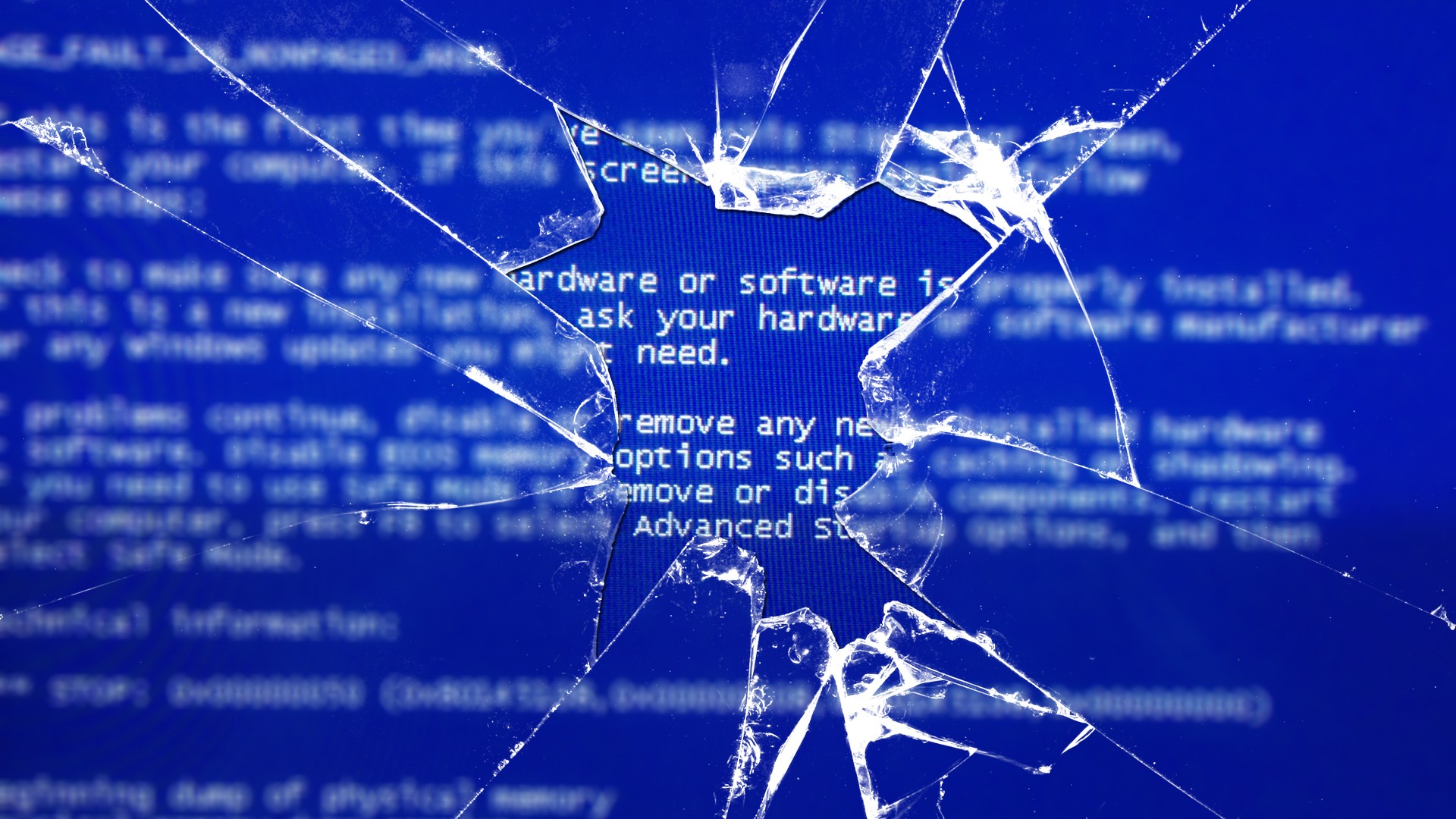You would think this would be an easy thing to do in Powershell, but I couldn’t find anything. This WMI code will look for an active Ethernet connection and return errorlevel 0 if it finds an active Ethernet connection and 1 if it does not:
wmic.exe nic where "NetConnectionStatus=2" get NetConnectionID | find "Ethernet"
This has to be put into a batch file and then fired as part of the task sequence.
Why do this? Well, we want to push Windows 10 through Software Center, however, we don’t want user’s with laptops doing this over the WiFi network.
- Soli Deo Gloria