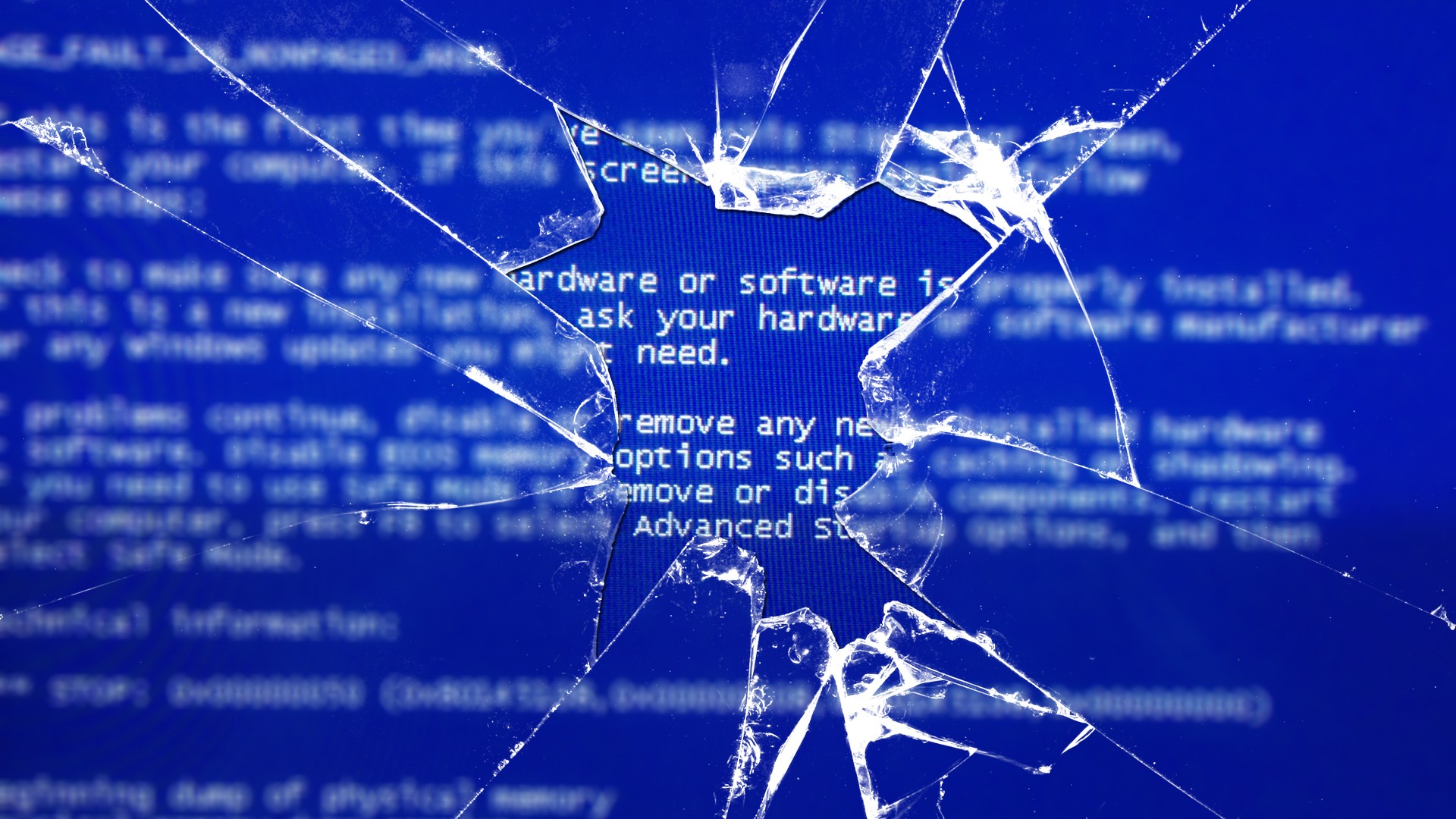WSUS and SCCM are great, but maybe you want more control of when Microsoft updates run. There are a few products that can help us with patching: ABC-Update, BatchPatch, WUInstall, and PSWindowsUpdate. I’ve tried all of these and will give my opinion on each.
The first thing we need to do is setup WinRM for every computer we want to update. This is usually pretty easy: just type winrm quickconfig on the computer you want to update. You can also do this through GPO as well:
https://www.techrepublic.com/article/how-to-enable-powershell-remoting-via-group-policy/. This allows remote Powershell access so we can run actions against a list of computers remotely.
The first contender is ABC-Update. I’ve used this one for a while. It comes in a command line and GUI version and is completely free. There is one downside and that is it requires .NET framework to be installed on the computers it patches, which may not be on all of your servers. The command line is relatively easy to understand:
\\vm-acme-01\netlogon\ABC-Update.exe /S:MSUpdate /C:CriticalUpdates,SecurityUpdates /A:Install
/R:3 /MailTo:[email protected] /MailFrom:[email protected] /MailServ:127.0.0.1We tell ABC-Update to connect to MSUpdate (not WSUS), grab only the Critical and Security Microsoft updates, install them, restart up to 3 times and send us an e-mail when it’s done. Pretty simple. For the GUI version: you can give it a plain text file of computer names or point it at an AD OU and it spawns a process on each computer PSEXEC style that installs a scheduled task that will fire at the time and date of your choosing. You can watch the update status in real time, cancel the updates and re-schedule them as needed. The author is an IT professional and is very responsive and open to feature requests.
Batchpatch requires PSEXEC from Sysinternals to do it’s work. I’ll admit I did not spend much time with Batchpatch. There appears to be no easy way of scheduling updates for a certain time/date or to scope update categories to specific ones. Batchpatch is $399 per year per admin user.
WUinstall is very similar to ABC-Update, however, it only is available as a command line product. The company does have a RMM suite called Xeox that would presumably give you a GUI experience for updating computers if desired. This software is very expensive: to patch 100 clients is $390/year and it goes up from there. There is a 30 day full version trial.
The command line is very similar to ABC-Update:
\\vm-acme-01\netlogon\wuinstall.exe /install /classification update_classification:CS /quiet /autoaccepteula /reboot_if_needed_force /bypass_wsus /rebootcycle 3 /logfile \\vm-logs-01\logs\%computername%.txtMy first trial run of WUInstall ended up with a lot of servers not getting restarted. There are /reboot_if_needed and a /reboot_if_needed_force command line options. Why there is even a difference, I do not know. WUinstall does not require .NET framework to be installed on the servers it patches, so you will be able to patch servers with less software requirements.
PSWindowsUpdate was used at a previous employer, version 1.5, so I decided to give version 2.2 a spin. This is a free Powershell module and has no .NET framework requirement. I did not want to install this Powershell module on all my servers, so I loaded it on my DC’s NETLOGON share and modified $env:PSModulePath to include to UNC path to the PSWindowsUpdate module.
This is an abbreviated snippet from the Powershell code, you can find the files over at my Github. KB890830 is the Windows Malicious Software Removal Tool which is generally useless and wastes patching time, so I exclude it to speed up the patching process. I also had to move the source files from the subfolder \PSWindowsupdate\2.2.02 to just \PSWindowsupdate as it couldn’t find the files when I tried to load the module.
Install-WindowsUpdate -MicrosoftUpdate -Category 'Security Updates', 'Critical Updates' -NotKBArticleID KB890830 -AcceptAll -AutoReboot -Verbose | Out-file dest:\$computername -Force -AppendI use a scheduled task on a server and PSEXEC to kick off the Powershell script to patch servers at 1AM and 3AM after SCCM starts it’s patching at 10PM.
D:\cron\patchadams\psexec.exe -accepteula -d -s @D:\cron\patchadams\servers.txt \\vm-acme-01\netlogon\pspatch.batMy favorite of all of these patching solutions is PSWindowsUpdate, it’s free and has very little software requirements, followed by ABC-Update.
- Soli Deo Gloria