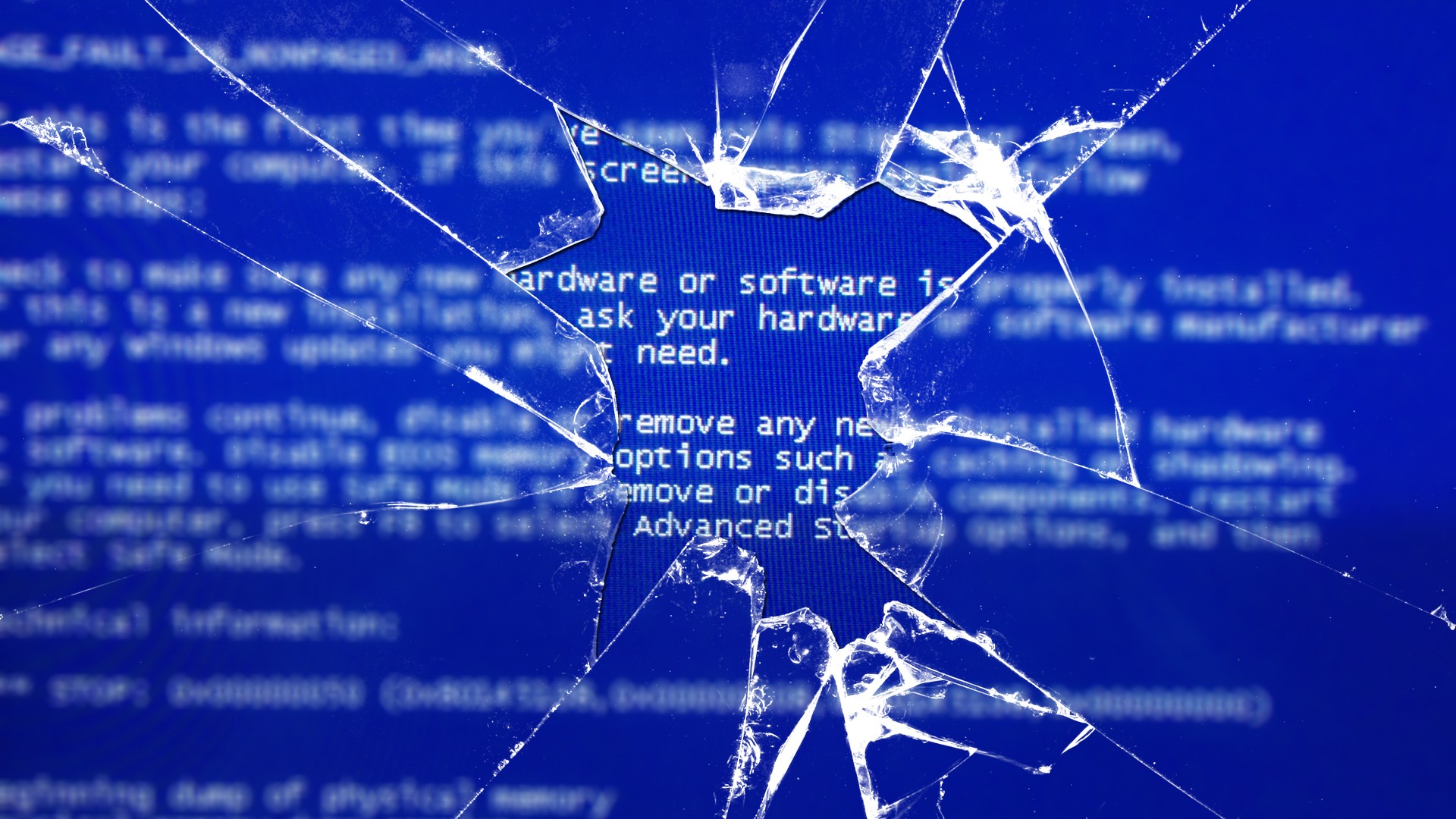I recently stumbled upon Altap Salamander. At work, there is a folder with 13000+ sub-folders (don’t ask) I have to work with periodically. Using the built-in Windows file explorer won’t work due to the desktop.ini problem where all you see is a bunch of My Documents folders and not a list of username named folders. I frequently use XYplorer for file operations, however, it would lock-up if I went too deep into the folder structure. At that point, I would usually copy and paste the direct folder path into the native Windows file explorer while RDPed into a server to work around the lock-up issue.
The other issue with the native Windows file explorer is the refreshing view glitch. If Windows file explorer detects any change in the folder list it redraws the folder display view and re-enumerates the folder list starting at folder 1. What a pain!
This is where Altap Salamander comes in to help us. It appears it was a piece of freeware that was created in 1997, then it converted into commercial software and just recently was transitioned back to freeware as of July 2019. You can navigate to any UNC path by going to Commands>Change Directory. This file manager correctly displays and handles folders with large numbers of sub-folders. The software has interesting features including being able to calculate folder sizes,
batch file renamer, advanced file search (including filters on size and date), file type filter view and directory comparison just to name a few. I was able to go to another computer and run it from a remote UNC path, so the program appears to be fully portable and does not require admin installation.
This file manager also lets you see hidden folders that Windows file explorer will hide from you, as I explained in this 2006 blog post and yes, everything I wrote then still holds true today 13 years later (well, kind of, C:\documents and settings is now C:\users, but you get the point)
- Soli Deo Gloria