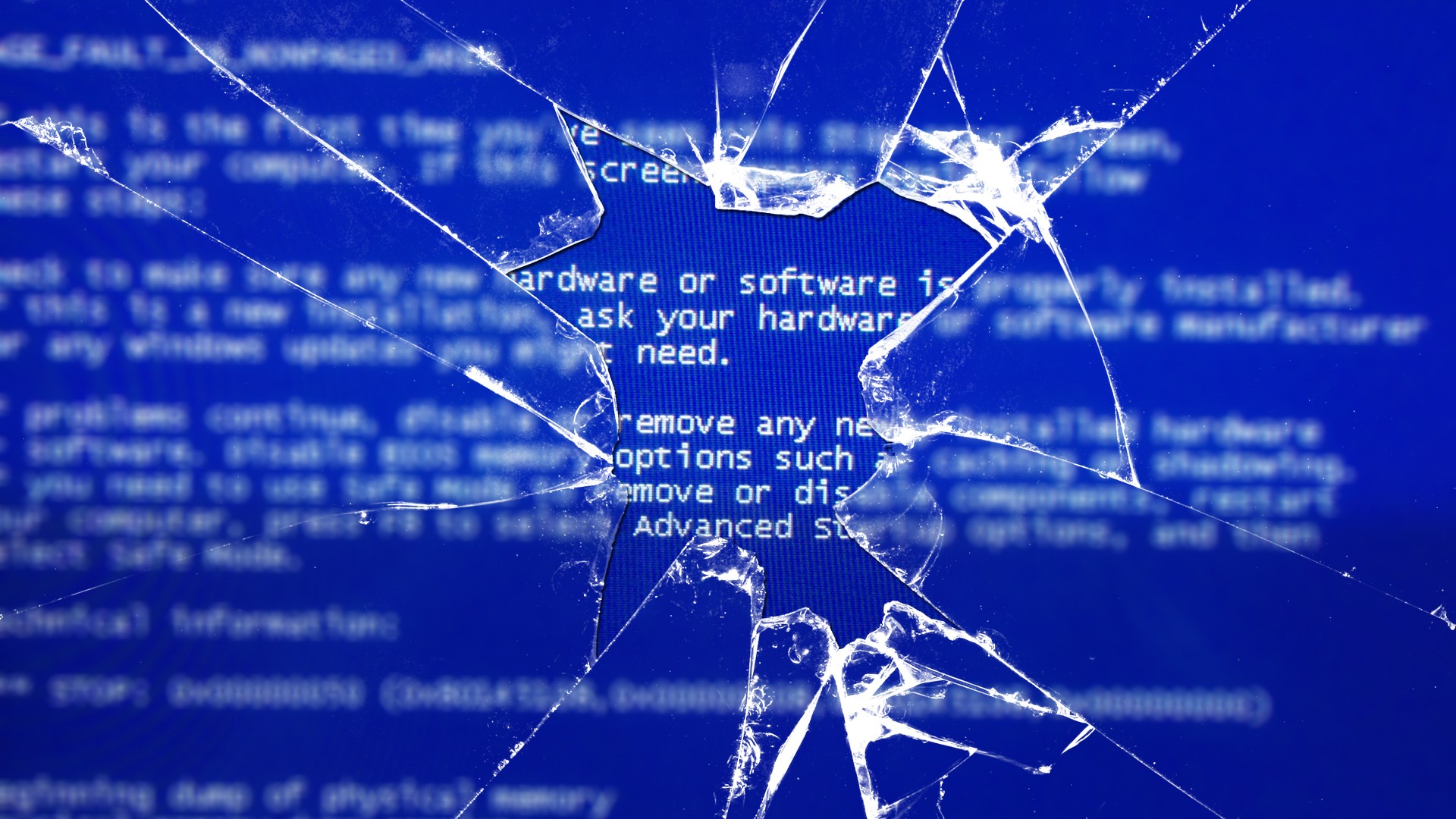Recently, I subscribed to Club Twit (twit.tv), which includes ad free videos for their tech shows. I loaded these shows up into Pocket Casts without any problems. I, however, wanted to watch these on my computer full screen. I blissfully logged into Pocket Casts on the web to see if I could play my podcasts there, then I was greeted with this message: that will be $40/year. Are you kidding me? They have a “deal” where the first year is $20, then year 2 and beyond is $40.
Podcast apps are just aggregators of RSS feeds and there’s no way I’m paying $40/year for the ability to watch videos hosted by a 3rd party. Researching around, I found Bluestacks which can run Android apps on Windows and indeed, I could load Pocket Casts and have it go full screen without any problems and it would sync my progress of watching the show to my phone. They even created an icon for Pocket Casts on my desktop, so all I had to do was click on the icon and it would auto-launch Bluestacks and Pocket Casts.
However, this $40 cash grab attempt left a bad taste in my mouth with Pocket Casts. In addition to that, I have issues with their playlist feature. I can add 3 episodes of a podcast to the queue, but it never plays the last item in the playlist automatically. So annoying when you are in the shower and not near the phone!
I decided to hunt around for a new podcast app. Podcast Addict was highly recommended on Reddit, so I loaded it up. It offered to restore my backup from the year 2011: yes, I had used this app in the past. Apparently, it saves the app data in a secret backup location on your Google Drive that you can’t see. Unfortunately, Podcast Addict doesn’t appear to sync between multiple devices, so I uninstalled it.
I then tried Podurama which looked very promising. They offer syncing between devices and their free tier allows playing of your podcasts on their website. Unfortunately, I could not get the syncing to work between my computer and phone, so I uninstalled that one as well.
I then stumbled onto Podcast Republic. While they do not offer playing podcasts from a website, they do offer syncing between devices and right from the get go, they say it’s free. I loaded it up into Bluestacks and I was able to sync my podcast progress to my phone. Hooray! The sync, however, does not seem to be “real-time”, but I was able to do it on demand from Settings>Account & syncing>Sync now. The app has ads which were not obtrusive at all, just a small banner at the very bottom of the app. I went ahead and paid the one time fee of $4 to remove the ads.
As an added bonus: I see they support streaming radio stations. I listen to a radio station on iHeartRadio using their official app. Unfortunately, they started putting ads on the screen in their app: annoying! I went to radio-browser.info, found the streaming URL for the station I listen to and added it in Podcast Republic. No more screen ads!
-Soli Deo Gloria