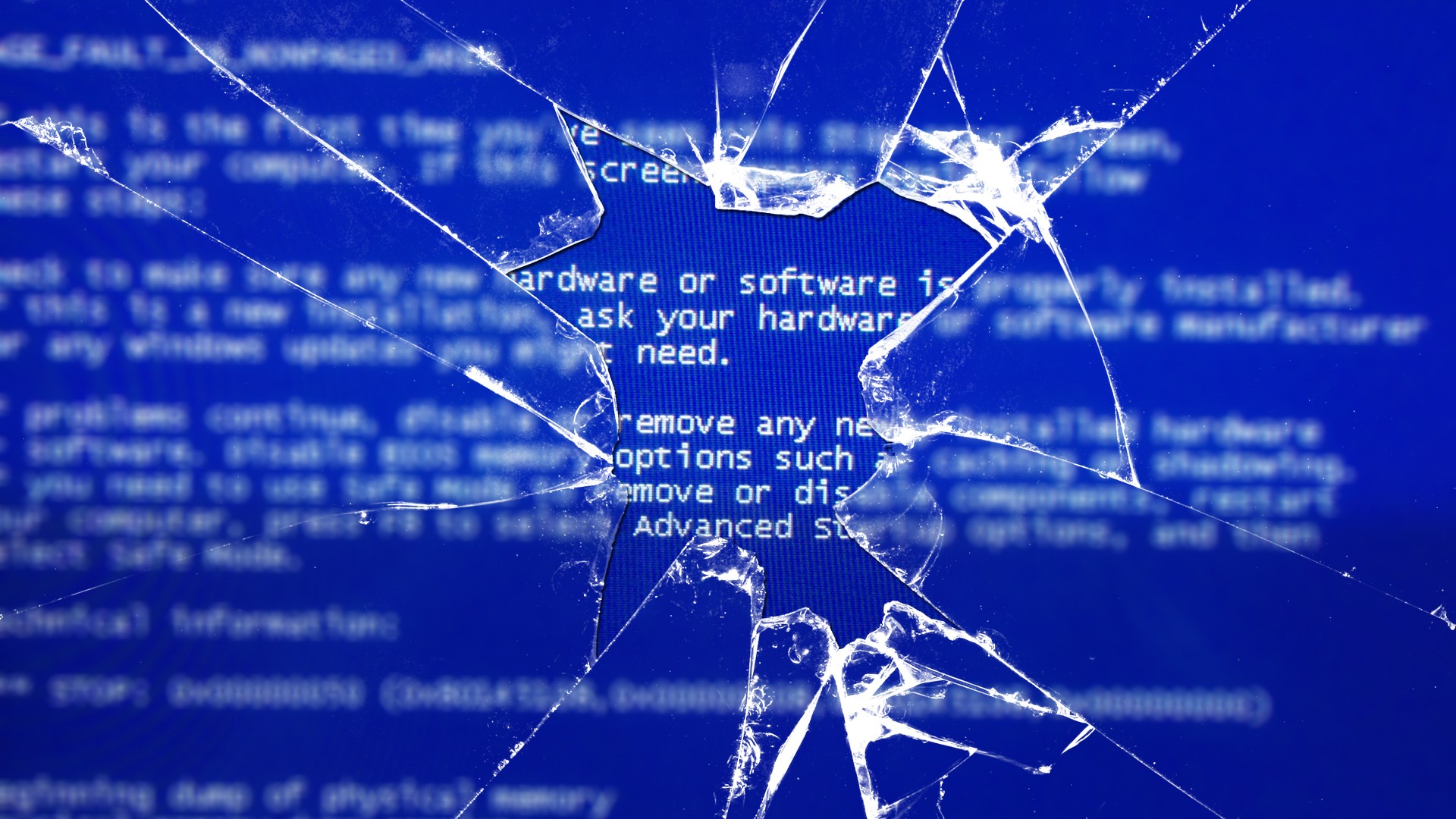Here’s some code to query what computers have a certain default printer with PowerShell:
$PrinterNameSeek = "\\XXXXXXX01\XX_OFFICE_CLR_01"
$DefaultPrinterObject = Get-WmiObject -Query " SELECT * FROM Win32_Printer WHERE Default=$true"
$DefaultPrinterName = $DefaultPrinterObject.Name.ToUpper()
write-host $DefaultPrinterName
if ($DefaultPrinterName -eq $PrinterNameSeek)
{
write-host $env:COMPUTERNAME
write-host $env:username
out-file \\XXXXXX\logs\$($env:COMPUTERNAME).$($env:username).XX_OFFICE_CLR_01.txt
}
This will need to be run as the end user to use $env:username, but if your ExecutionPolicy doesn’t allow it, you can remove it.
After running this for a few days: you can do a “dir *.* > list.txt” and then import this into an Excel spreadsheet using the import data from text file feature.
- Soli Deo Gloria