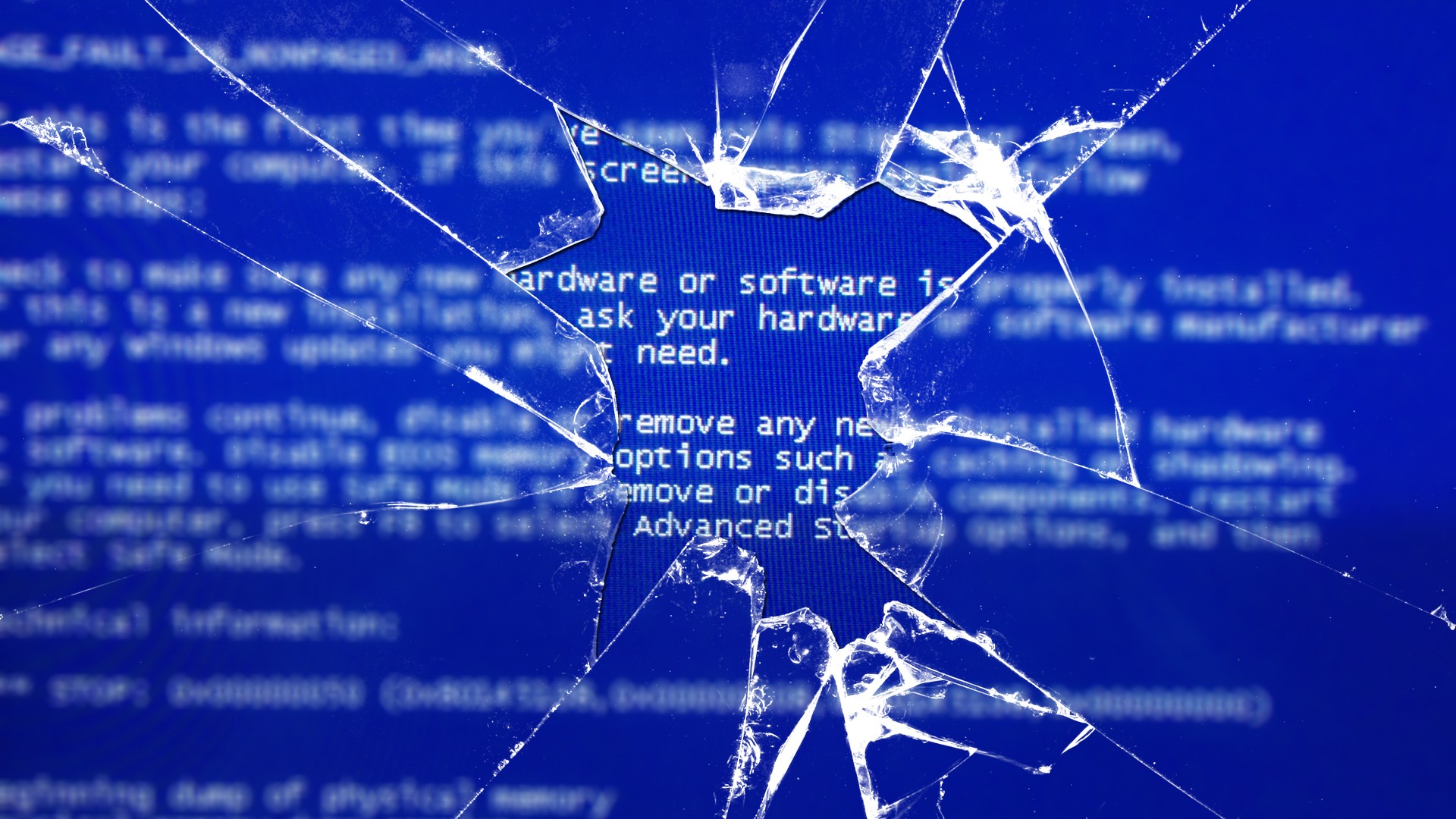Recently, I’ve been doing in-place upgrades from Server 2012R2 to Server 2019 and having some issues. They usually sit at 32% or 37% for 4 to 6 hours before the setup continues on. At the very end, I’ll sometimes get a “Windows Server 2019 installation has failed” error message and nothing else. I then and go look for setuperr.log on the disk and always see these errors:
2023-08-21 15:07:33, Error [0x0808fe] MIG Plugin {D12A3141-A1FF-4DAD-BF67-1B664DE1CBD6}: WSLicensing: Error reading Server Info hr=0x80070490
2023-08-21 15:07:38, Error CSetupAutomation::Resurrect: File not found: C:\$WINDOWS.~BT\Sources\Panther\automation.dat[gle=0x00000002]
2023-08-21 15:07:38, Error SP CSetupPlatform::ResurrectAutomation: Failed to resurrect automation: 0x80070002[gle=0x00000002]
2023-08-21 15:07:38, Error SP CMountWIM::DoExecute: Failed to mount WIM file C:\$WINDOWS.~BT\Sources\SafeOS\winre.wim. Error 0x80070522[gle=0x00000522]
2023-08-21 15:07:38, Error SP Operation failed: Mount WIM file C:\$WINDOWS.~BT\Sources\SafeOS\winre.wim, index 1 to C:\$WINDOWS.~BT\Sources\SafeOS\SafeOS.Mount. Error: 0x80070522[gle=0x000000b7]
2023-08-21 15:07:38, Error SP ExecuteOperations: Failed execution phase Pre-Finalize. Error: 0x80070522
2023-08-21 15:07:38, Error MOUPG MoSetupPlatform: ExecuteCurrentOperations reported failure!
2023-08-21 15:07:38, Error MOUPG MoSetupPlatform: Using action error code: [0x80070522]
2023-08-21 15:07:38, Error MOUPG CDlpActionPreFinalize::ExecuteRoutine(545): Result = 0x80070522
2023-08-21 15:07:39, Error MOUPG CDlpActionImpl > > >::Execute(441): Result = 0x80070522
2023-08-21 15:07:39, Error MOUPG CDlpTask::ExecuteAction(3259): Result = 0x80070522
2023-08-21 15:07:39, Error MOUPG CDlpTask::ExecuteActions(3413): Result = 0x80070522
2023-08-21 15:07:39, Error MOUPG CDlpTask::Execute(1644): Result = 0x80070522
2023-08-21 15:07:39, Error MOUPG CSetupManager::ExecuteTask(2478): Result = 0x80070522
2023-08-21 15:07:39, Error MOUPG CSetupManager::ExecuteTask(2441): Result = 0x80070522
2023-08-21 15:07:39, Error MOUPG CSetupManager::ExecuteInstallMode(883): Result = 0x80070522
2023-08-21 15:07:39, Error MOUPG CSetupManager::ExecuteDownlevelMode(390): Result = 0x80070522
2023-08-21 15:07:39, Error SP CDeploymentBase::CleanupMounts: Unable to unmount the directory C:\$WINDOWS.~BT\Sources\SafeOS\SafeOS.Mount. Error: 0xC142011C[gle=0xc142011c]
2023-08-21 15:07:41, Error MOUPG CSetupManager::Execute(282): Result = 0x80070522
2023-08-21 15:07:41, Error MOUPG CSetupHost::Execute(400): Result = 0x80070522
Using a trick from Sami Laiho, we can look up error codes using net helpmsg <4 digit number> or winrm helpmsg <hexcode>. 0x80070522 comes out to be “A required privilege is not held by the client” which is very odd. What I can tell you is its failure to mount WinRE.WIM is a red herring and has absolutely nothing to do with the actual problem. I suspect when there is any error earlier in the pipeline that cannot be ignored, a generic error is spit out regardless of what actually happened.
If you comb through setupact.log nothing will stand out as being a problem and setupdiag.exe only works on Windows 10 and 11, so we are on our own for figuring this problem out.
Through trial and error, I actually figured out what was going on, so I will list the prep steps I now do which took the process from 4 to 6 hours to about 15 minutes and I didn’t get any in-place setup failures anymore.
- Block GPO inheritance on an OU and then move the server computer account to that OU.
- Delete everything in C:\windows\system32\GroupPolicy and then restart the server. You may have to turn on showing hidden items to see this folder.
- Run
secedit /configure /cfg %windir%\inf\defltbase.inf /db defltbase.sdb /verboseto reset local group policy back to in-box defaults. - Make sure all built-in Microsoft services are functioning such as the print spooler (we can disable it after the upgrade).
- Run
dism /online /cleanup-image /restorehealthto repair any CBS store corruption. - Remove any extraneous roles or programs not needed.
- Run
psexec -s -i cmdand then launch setup.exe. This runs the setup under the SYSTEM account which has more permissions then just local Administrator. PSEXEC is part of the Sysinternals Suite you can download free from Microsoft.
Depending on what’s in your environment, you may have to go further after the in-place setup is done. As an example: I am upgrading Lansweeper scanning servers and they require .NET Framework 4.8. During the in-place upgrade, .NET framework is removed, so I need to reinstall it. Luckily, I was able to determine that from the Application event log. Another one is the SCCM client. All custom WMI classes that it uses get reset when the in-place upgrade is complete, so I need to uninstall the SCCM client (ccmsetup /uninstall) and then reinstall the SCCM client.
Don’t forget to move your computer account back to its original OU and disable any services needed for security reasons.
Back to the 4 to 6 hour delay: I believe that is because I disabled Internet Explorer on the servers using a SRS rule in a domain GPO. I was told for security reasons that Internet Explorer couldn’t run on our servers anymore and there is no group policy setting for servers to disable Internet Explorer, they only have that for Windows 10 and that’s only for later builds. It seems that Microsoft assumes that the operating system is in a particular state and if it’s not, it has a hard time performing the in-place upgrade.
- Soli Deo Gloria