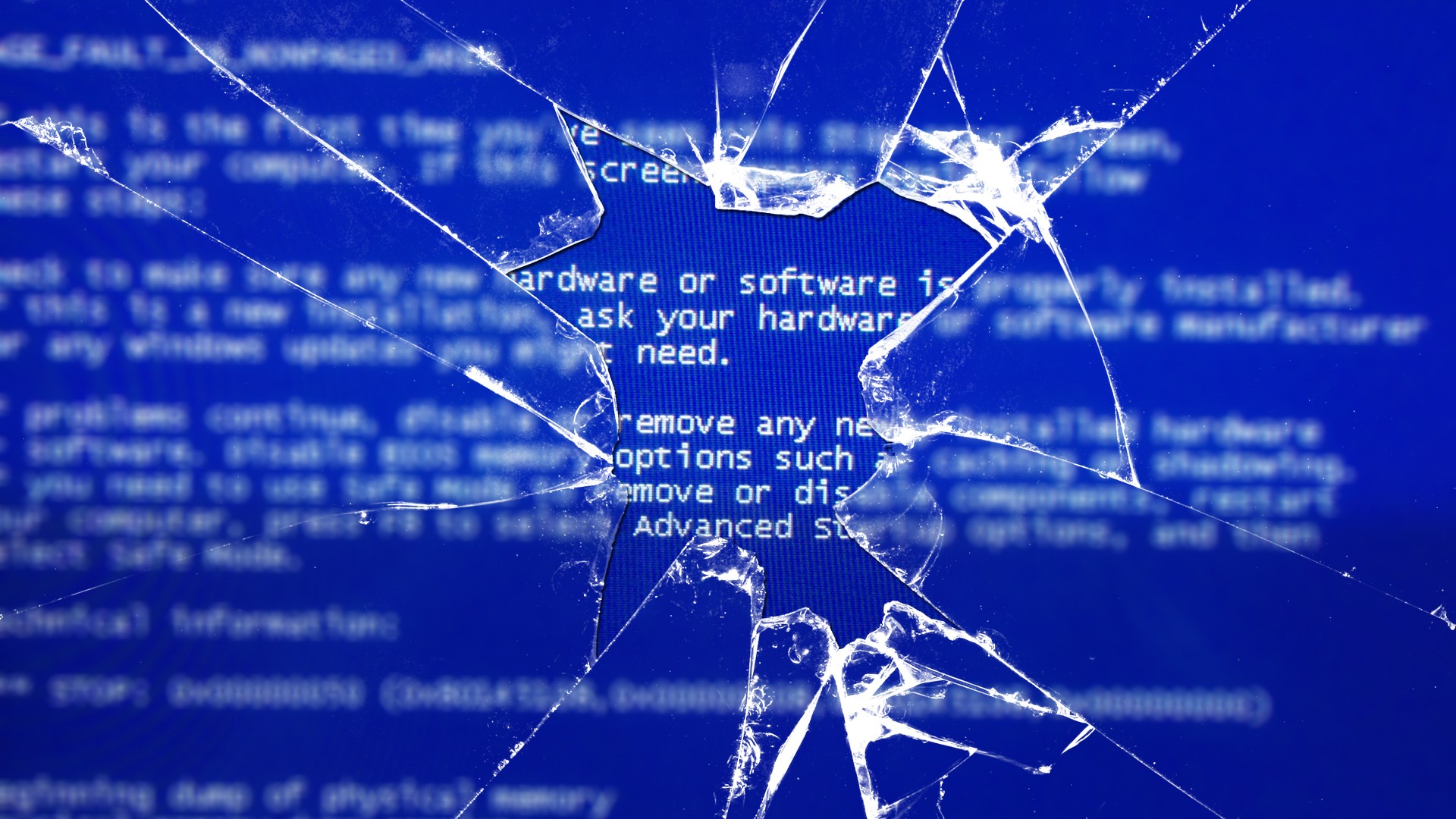It was July 2000 when I got RoadRunner cable Internet from Time Warner Cable. For years, I had waited for high speed Internet in Milwaukee, WI being held hostage on a 56K modem dial-up service. ExecPC was “the” ISP for southeastern Wisconsin and around 1999/2000, they were offering ISDN 128K, but not DSL. I was actually posting about Internet service in Milwaukee around the year 2000 on news groups (USENET). It appears at the time the speeds were around 170KB/sec on RoadRunner. ExecPC ISDN was 16KB/sec. On 56K dial-up, the best speeds you could get were 7KB/sec. Today, I’m getting 46,250KB/sec, a 27,106% increase over what I had back in 2000. Going from 56K dial-up to Roadrunner in 2000 was a 2329% increase.
Knock on wood, I’ve had Roadrunner (now Spectrum) for 25 years and for the most part, it’s been pretty solid. I even remember the first modem I had: the Motorola SB3100. It had a max download of 38Mbps and upload of 10Mbps. However, I wasn’t getting 38Mbps, I was getting around 1.5Mbps. It appears I was paying $29.95 which went to $49.95 in 2001. Using Perplexity AI, it came up with this for the change in Internet speeds from Time Warner/Spectrum over time:
- 2000: Road Runner launches widely with 1.5 Mbps as the standard speed 1.
- 2003: Speed tiers increase to 2 Mbps, then 3 Mbps in some regions 2.
- Mid-2000s: 5–10 Mbps becomes common as networks are upgraded 1.
- 2011–2015: Major jumps, with 12–30 Mbps becoming standard, then 50 Mbps, and up to 300 Mbps in some markets 5.
- 2016–2025: Gigabit service (1000 Mbps) becomes available in many areas as fiber and DOCSIS 3.1 roll out; national average speed surpasses 200 Mbps 4.
Recently, I’ve been paying $68/month for Spectrum cable Internet and was getting roughly 475Mbps. I was on a deal for 1 year and that deal was running out in June 2025. The price was going to go to $93/month! I called and asked for a new deal which they refused to do without bundling either TV or phone service. I did not want to do this. I even told them AT&T fiber was available in my area for $55/month and they did not care. Months earlier, I had gotten a “door hanger” that stated AT&T fiber was coming to my area.
I was reluctant going to AT&T as the device they provide, the BGW320, is a combination router/modem. I have my own router equipment, so this would involve trying to figure out how to disable or bypass their own router and using my own equipment. However, saving $38/extra per month was going to be worth the pain of trying to figure it out.
Off I went to order new Internet service from the AT&T website. The first issue is they do a credit check during the online ordering process and I have my credit frozen at the top 3 credit bureaus. This failed and dumped me into a chat window, so I closed out and unfroze my credit and re-ran through the online ordering process: this time it succeeded. I picked my schedule date and time (very nice AT&T!).
The install date came and I got a text from my installer. It was scheduled between 8AM to 10AM and the installer was here by 8:20AM. It took approximately 3 hours for them to install it. That included installing a new line from the telephone pole to my house, installing a new AT&T service box on the side of the house, drilling a bigger hole in the side of the house and feeding the line into the same jack that Spectrum was using.
They also sent in a “home advisor expert” which was a nice touch, explaining details of the service, billing, promotions and the Smart Home Manager mobile app.
In terms of bypassing the AT&T router portion: I’ll describe what I did so I could use my own router. The AT&T router defaults to 192.168.1.254, so go to this IP address in a web browser when you want to configure the AT&T equipment settings. I had done research before hand and it was recommended to put the AT&T equiment on its own subnet. My default subnet addressing for my home network is 192.168.1.x, so I decided to change the AT&T router/modem to 192.168.0.254 as not to conflict with my own network addressing. You can do this by going to 192.168.1.254, then click on Home Network>Subnets & DHCP. You will need to enter the device access code from the bottom of BGW320.
Change the settings to what I have listed below if you want to use your own router equipment:

Next, go to Firewall>IP Passthrough. I recommed having your router connected so you can pick off its MAC address from the list.

Turn off everything in the firewall and packet filter.

You’ll also want to turn off the WiFi radios:

If you did everything correctly, when you log into your own router equipment, you should see an Internet IP address that is not 192.168.x.x. If you see that, that means you are “double NATed” and you need to re-trace your steps. I figured this out pretty quick when I couldn’t ping my home network no-ip.com alias from HetrixTools monitoring. I had changed my MAC address in my own router months ago and wrote down the “real” MAC address of the router, not the MAC address the router was masquerading as. I again suggest connecting your router right away to the BGW3200 and picking it off the list instead of manually keying in a MAC address.

Of course, after I had this running perfectly for 48 hours, Sunday morning came along where I have my TP-LINK router restart itself at 3AM every week and then it was back to a 192.168.0.68 address for the Internet IP address (double NAT problem). I spent quite a bit of time restarting the AT&T router/modem and my own router and the TP-LINK would not get a WAN address. I disabled the DHCP server on AT&T’s router/modem and it did not like that at all! I couldn’t get to the web interface of the AT&T router/modem anymore, so I ended up doing a hard reset with the little red button on the back.
After the hard reset of the AT&T router/modem and re-configuring everything, the TP-LINK router again got the proper WAN address from the AT&T router/modem. Based on a few postings of other people having the same problem as myself: I changed the DHCP lease to 5 minutes on the AT&T router/modem (instead of one day). The next week, when my personal router restarted, it got the proper Internet IP address. If for some reason this does not work: another suggestion I saw was unplugging/replugging the Ethernet cable going to the AT&T equipment on the TP-LINK side to force it to get a new IP address from the AT&T router/modem.
You can actually log into the Smart Home Manager app and see the IP address of your router to check if it’s really the proper Internet IP address without having to log into router directly.
Another issue I found was AT&T was blocking port 25 outbound for SMTP. As an example: I use PingPlotter to monitor my home network and I just use the default port of 25 to send e-mails for its alerts. This stopped working after switching to AT&T. The solution was simple: change port 25 to 587 and then the e-mails started working again.
So far, AT&T’s Internet service has been fanastic. I now get 375/375 instead of Spectrum’s 450/20. This will come up handy for work when I have to transfer files between work systems using my own Internet’s upstream bandwidth.
- Soli Deo Gloria