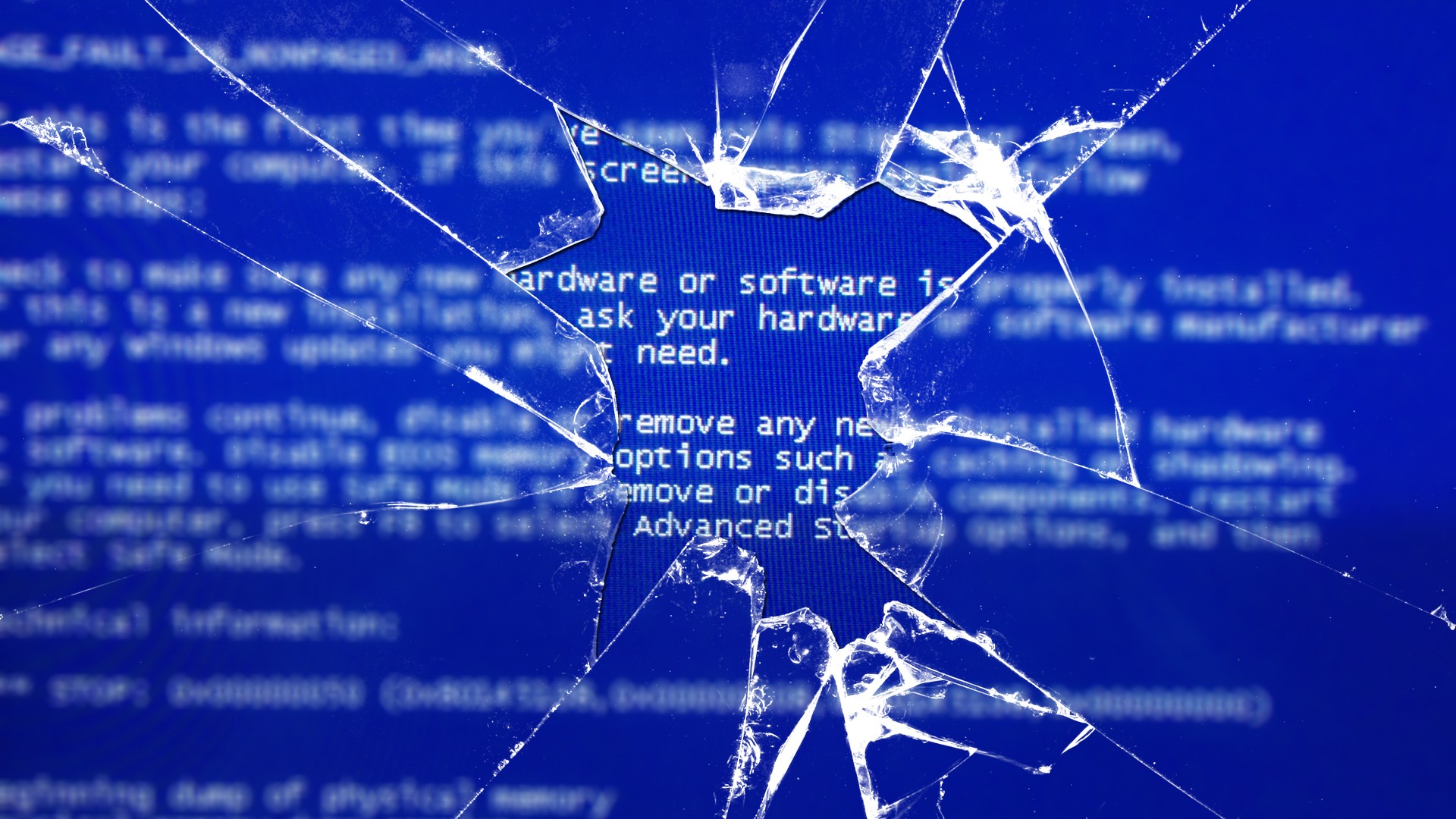This is a neat little trick I found on the Internet. If you don’t have access to VLSC and still need to get access to the Enterprise or Education editions of Windows 10, you can use the Media Creation Tool to download them.
Run the following.
MediaCreationTool1803.exe /Eula Accept /Retail /MediaArch x64 /MediaEdition Enterprise
<insert valid Win 10 KMS>. You can find generic KMS keys here: https://docs.microsoft.com/en-us/windows-server/get-started/kmsclientkeys
Now you can extract the image you want out of the ESD file as a WIM file. Number 3 is currently the Enterprise SKU:
dism /Get-WimInfo /WimFile:install.esd
dism /export-image /SourceImageFile:install.esd /SourceIndex:3
/DestinationImageFile:install.wim /Compress:max /CheckIntegrity
Remove pid.txt under sources and check licensing status of machine with the following command after installing the OS:
slmgr /dli– Soli Deo Gloria