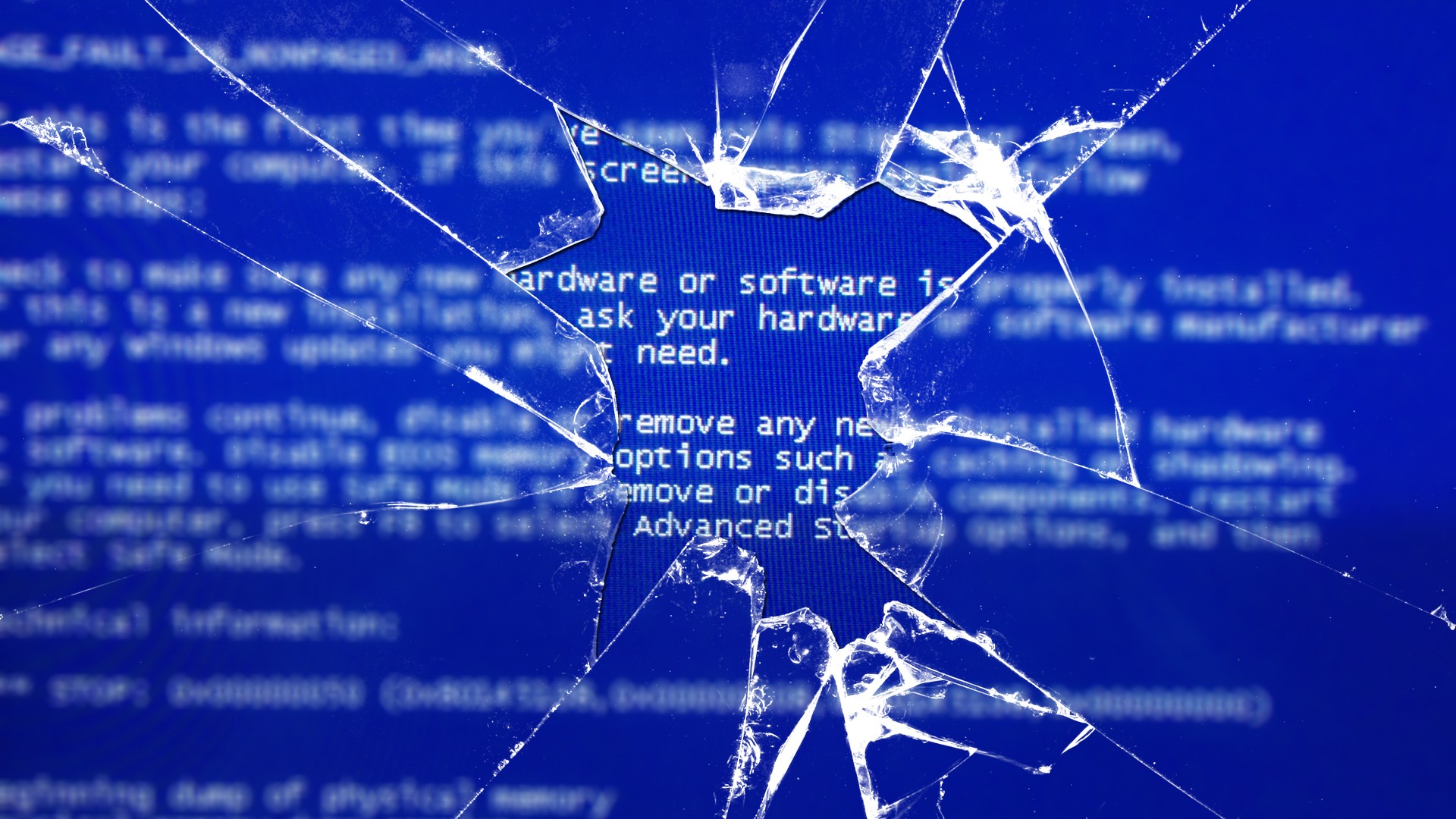Here’s some PowerShell code I wrote to replace the license server for Minitab 19:
# Ignore errors
$erroractionpreference = 'Continue'
# Change Minitab
$configFiles = Get-ChildItem "C:\ProgramData\Minitab" -filter *.ini -recurse -exclude *.dll, *.exe
foreach ($file in $configFiles)
{
(Get-Content $file.PSPath) |
Foreach-Object { $_ -replace "XXLIC02", "XXLIC09" } |
Set-Content $file.PSPath
}
– Soli Deo Gloria