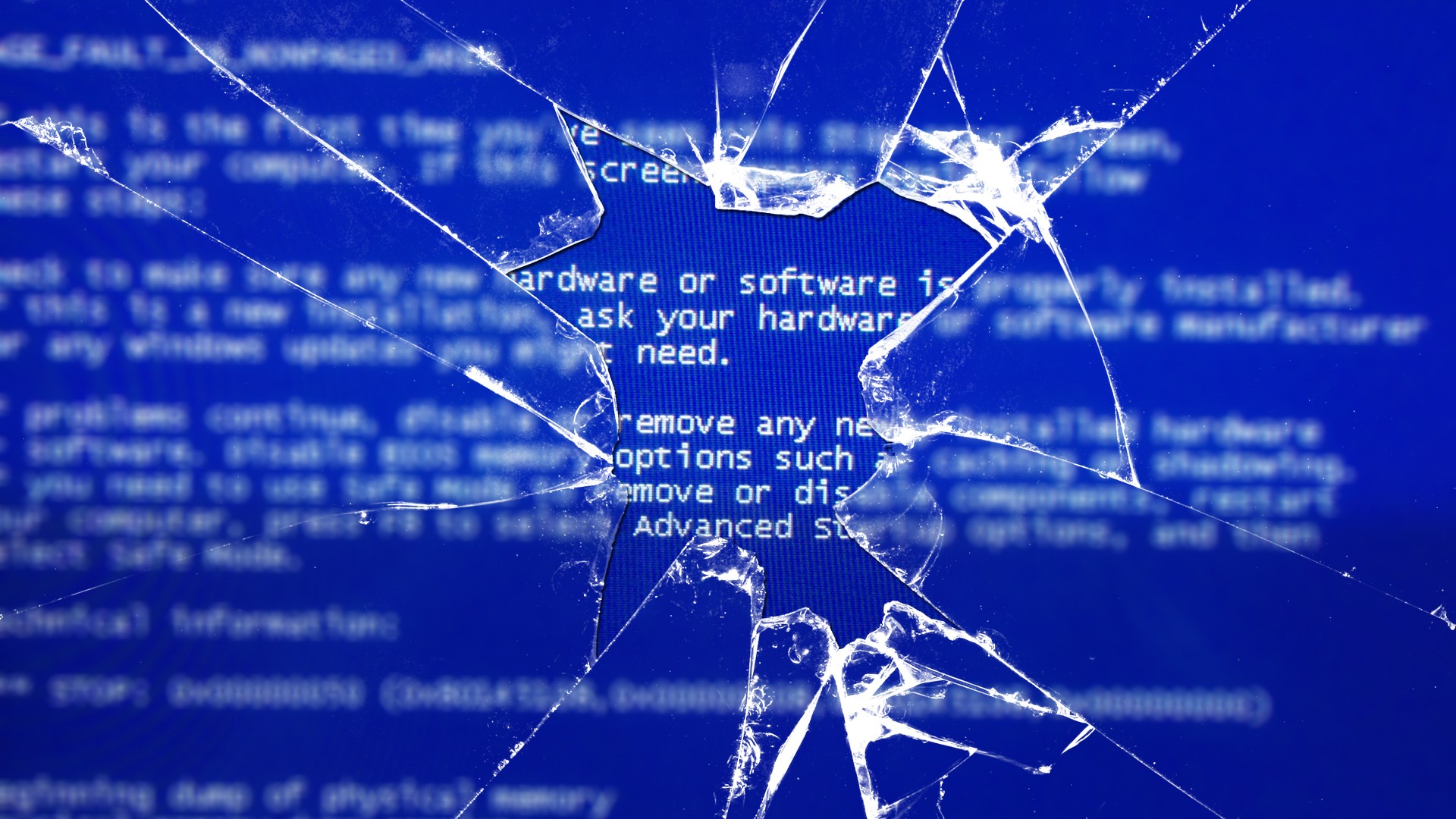This was unique one. Had a user that kept running out of disk space. Plan was to image her drive to a bigger drive (150GB SATA to 500GB SATA). Problem? She works past 5PM, no upcoming vacation.
DISK2VHD to the rescue! We can use this program to dump a copy of the disk to a VHD file to a network location after hours. Imaging 109GB over a 1 Gigabit network took about 2 hours. Note that Windows 7 can mount VHDs, but not VHDXs. If you are an idiot like me: you can convert a VHDX file back to a VHD file using the command Convert-VHD within PowerShell on Windows 10.
Now we mount the VHD as a drive in Windows using the disk management snap-in (diskmgmt.msc). Then I used AOMEI’s Backupper to do a disk to disk clone. The resulting copy needed a partition resize to use all available space on the new disk, so I had to blow away the 300MB Bitlocker partition at the end to expand it in disk management (we don’t use Bitlocker on desktops).
Pop in it and boom: works!
This also works for P2P conversions. I took a guy from an Optiplex 745 to Optiplex 3020 using the same method. Upon booting Windows, I got the the famous 7B BSOD. I used the P2P adjust feature from Paragon’s Hard Drive Manager 15 Professional and was up and running after adding the correct drivers.
-Soli Deo Gloria